
which e-commerce CMS to choose in 2024?
With the growing variety of e-commerce CMS platforms, it’s essential to choose the one that perfectly fits your needs to ensure the success of your online store. How can you find the CMS that’s suitable for your project?

preface: e-commerce CMS categories
Today, there are two main categories:
SaaS (Software as a Service) – Shopify, Wix, Oxatis, etc.
This is an out-of-the-box solution, ready to be used as soon as it’s deployed. Users pay a monthly or annual subscription fee. The software belongs to a provider who manages all the technical aspects and data. The provider handles hosting, security, and platform maintenance.
Open Source CMS – Magento, WooCommerce, PrestaShop, etc.
This is a free solution with the freedom to choose the domain name and hosting. Typically, these platforms come with a set of features allowing for the deployment of a store without much customization. This type of solution is entirely scalable and customizable, and you can add features using additional plugins (sometimes paid).
ranking of the most used CMS
Referring to the Builtwith website, here is the top 3 of the most used Open Source E-commerce CMS in France:
1 – WooCommerce
2 – Prestashop
3 – Magento
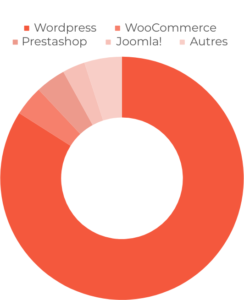
In 2022, here is the top 5, across all categories, of the most used E-commerce solutions in France:
1 – Shopify
2 – Ecwid
3 – PrestaShop
4 – WooCommerce
5 – Wix
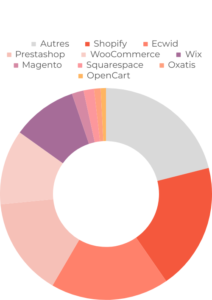
at gardeners?
Currently at Gardeners, we have chosen to work mainly with Magento and WooCommerce.
Why? Because we aim to provide our clients with:
- Control over the technical solution used
- Control over their costs (no changes in pricing policy)
- Maximum control over their data
- Control over the takeover of their project
Magento:
One of the most comprehensive solutions on the market, Magento has been designed to support large-scale e-commerce projects. It can handle online stores with large product volumes and offer different currencies in multilingual versions, making it perfect for managing multiple stores with dedicated teams.
It can be used in headless mode to be coupled with a reactive front-end (using a library like React), as we have done with PeggySage.
WooCommerce: the user-friendliness and ease of content management of WordPress combined with e-commerce.
An open-source e-commerce extension for the WordPress CMS. WooCommerce is a solution for small and medium-sized businesses looking to launch an online store. Its ease of use, extensibility, and seamless integration with WordPress make it a common choice for selling products or services online.
which CMS for which project?
As you can understand from the definition of each CMS above, Magento is a powerhouse that should be used for large product catalogs to ensure proper performance. There’s no need to use it if you only want to sell a dozen products; it would be like using a bazooka to kill a fly.
in summary:
- Evaluate your needs by asking the right questions: What are your products or services? What is the size of your catalog? Do you plan to sell internationally? In different currencies? Inventory management Content management? Online payment? Understanding your needs will help narrow down the list of e-commerce CMS options to consider.
- Analyze the features: Each CMS has its own specificities. Some focus on user-friendliness, while others offer advanced customization. Take the time to explore each CMS and ensure it meets your requirements.
- Consider scalability: Will your online store grow over time? Make sure the CMS you choose can evolve with your business through the addition of new features via free or paid modules.
- Security and support: Ensure that the chosen solution and its complementary modules offer robust security and reliable technical support when needed.
- Ease of use: CMS usability is essential, especially if you lack technical experience. Choose a CMS with an intuitive interface that will allow you to easily manage your online store on a daily basis.
- SEO compatibility: Search engine optimization (SEO) is essential for attracting traffic to your online store. Ensure that the CMS offers advanced SEO features to properly optimize your site.
- Costs and budget: License, hosting, custom development. Make sure your budget can cover all these elements.
- Reliability: For improved performance and security, verify that the CMS and selected modules regularly release updates.
